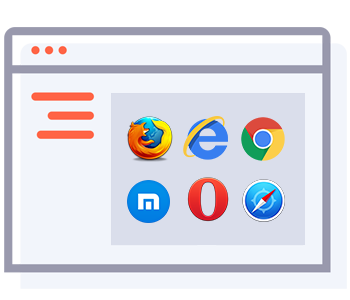
More and more employees spend their time in browsing websites which are unrelated to work during working hours. Many employees may think that office computers are their personal property and they could do whatever they want with the computers. Such behaviour may decrease work productivity and increase the risk of the misuse of corporate resources.
With SurveilStar, you can easily filter and block improper websites by setting proper policies, review detailed web browsing log with complete web browsing analysis report, and get real-time alerts of any unauthorized access.
SurveilStar Website Monitoring feature aims to control and monitor users’ web browsing behaviour. It enables you to control who can browse websites and what websites can be accessed. It not only records websites visited by users, but also records how long did the users spend on different web pages and how frequently do they visit the websites.
With appropriate policy control, improper websites can be blocked easily and detailed logs help administrators understand user behaviour on web usage.
SurveilStar records all visited websites with URL and HTML title. Once the URL is opened, it's recorded. it's meaningless to delete browsing history.
Support more than 50+ web browsers in the market, including Internet Explorer, Firefox, Google Chrome, Safari, Opera, Maxthon and more.
![]()
![]()
![]()
![]()
SurveilStar allows you to manage websites as categories. You can manually add webiste URLs into categories, or add visited website directly.
You can create a website policy to block the websites you don't want your employees to visit, or block the website categories you sorted. Or let them visited permitted websites only by blocking any website and adding exception.
To allow employees to visit the specified websites, you can set the web policy as follows:
Step 1: set a policy to "Block" all website;
Step 2: set another policy that allows the specified websites (add all allowed websites into the same website class)
In this way, the specified sites can be accessed while all other sites are prohibited.