According to different requirements, IT manager or supervisor can pre-define different categories of IP address.
Click menu Categories > IPs, then you will see a window as the picture below. There are three default categories: All, Intranet and Internet.
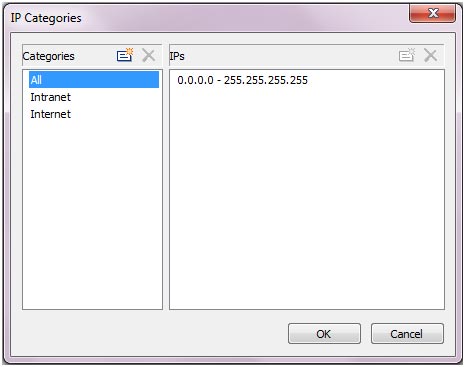
The system will automatically generate the IP address range of Intranet according to the server’s IP, and administrator can modify the range of Intranet and system will automatically generate another IP address range for Internet.
(IP addresses outside the Intranet are considered as Internet IP)
In addition to the system defined IP categories, administrators can add and manage additional IP categories and enter an IP address range.
![]() : Add
: Add
Click this icon to add an additional IP category and enter a name to it.
![]() : Delete
: Delete
Click this icon to delete IP categories you added.
Please note that:
LAN and Extranet are not showed in the IP categories but do in the Traffic Statistics, Network Advanced Policies and Bandwidth Advanced Policies.
| Time Types Categories | Back to Index | Ports Categories |