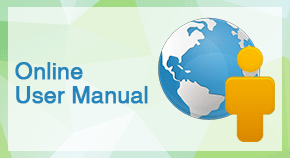 |
 |
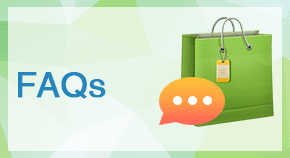 |
| 1. Installation and Deployment | |
| 1.1 Installing AnySecura Server | 1.2 Installing AnySecura Console |
| 1.3 Installing AnySecura Agent | 1.4 Uninstalling AnySecura Server, Console or Agent |
| 1.5 Register AnySecura and Upgrade License | 1.6 Upgrading AnySecura to Latest Version |
| More: View All Chapters of AnySecura Online User Manual | |
| Documentations | |
| AnySecura User Manual | |
| How to Guides | |
| More: View More AnySecura Help Documentations | |
AnySecura records and controls almost every activity of computer and Internet - emails, websites, instant messages, program activities, document operations, removable devices, printers, and many more. You can also watch real-time screen snapshots and remotely control computers in order to stop sabotage or data theft in time.
AnySecura is a monitoring software which is designed for employee monitoring, parental control, preventing identity theft... purposes. It can benefit your company, family, government, school, even non-profit agents in (1) Protecting intellectual property and commercial secrets. (2) Preventing and stop sabotage and information theft. (3)Preventing Internet/email abuse. (4) Reducing workplace/home place slackers. (5)Improving efficiency and productivity
Yes. You can install the AnySecura monitoring Agent to employees' computers in stealth mode. You can even deploy the monitoring system in remote mode. The monitoring application installed in the employee's computer will run in backstage, and the data transfer between monitoring Agent and Server is carried out in stealth mode.
No. AnySecura monitoring Agent does not show up as an icon, does not appear in the Windows system tray, does not appear in Windows Programs, and does not show up in the Windows task list. Only IT manager or supervisor with administrator privilege can uninstall AnySecura monitoring Agent. Unauthorized users cannot uninstall AnySecura or delete history records.
Feel free to contact our support team via email address: support#surveilstar.com(replace # with @).
AnySecura is available for free trial. Try full function to monitor 5 computers for 30-days. Fully evaluate and review AnySecura before you make up your mind to deploy it or not.
Any enquiry before or after purchasing will be welcome. And it's one-time purchase, any function and software upgrade are free of charge. No extra cost is needed.
You can easily monitor more computers by upgrading existed license whenver it's necessary. There is no money waste and it fully depends on your need.