Surveilstar Employee Monitoring Software itself is a integrated software system and has various events. SurveilStar system event log function is used to record all Surveilstar system events including server startup, server shutdown, agent IP conflict, serial number identification failure, invalid connection and communication error between server and agent computers.
SurveilStar System Event Logs help IT manager to maintain and keep SurveilStar system's health and provide hints for solving problems.
Select a computer or a group at first, then specify your search conditions including time and range, event content, etc. SurveilStar System Event Logs works for the whole network and selecting a computer or a user is meaningless.
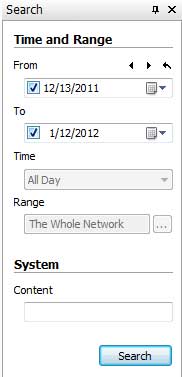
Content: You can search system event words such as shutdown, startup, conflict, identificaiton, etc. or simply leave it blank.
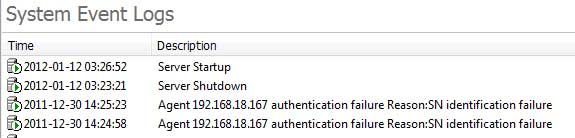
In the example above, the information indicates that on the agent computer 192.168.18.167, the agent installed on the computer may be created by another server. Then the IT manager can install new agent computer on this PC to solve the problems.
| Policy Logs | Back to Index | General Introduction of Polices |