SurveilStar Employee Monitoring Software can record all visited websites and detailed information including Visit Time, Computer, Group, User, Caption(HTML Tile) and URL. Even if the users delete website browsing history on their computers, the visited websites will still be recorded. And SurveilStar supports monitoring all kinds of web browsers including Internet Explorer(IE), Mozilla Firefox, Google Chrome, Apple Safari, Opera, Maxthon, Avant Browser, K-Meleon, AOL Desktop, Sleipnir and many other browsers.
Website Visit Monitoring function can easily help you to find whether your employees spend time on unrelated websites such as online videos, online games, porn websites, shopping websites, etc.
Select a computer or a group at first, then specify your search conditions including time and range, URL or windows title.
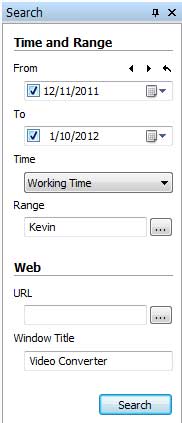
Windows Title: Enter your desired word or phrase to search website title. Any visited websites that include the word or phrase will be listed. Please note that wild-card(*) is not accepted here.
URL: Click ... button to import website list, add website address or specify website classes. You will see a setting dialog like this.
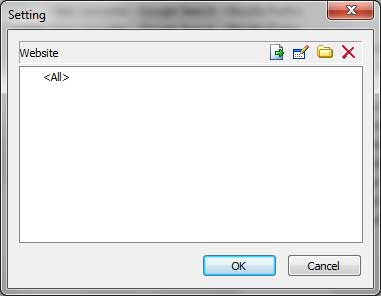
There are four buttons in the dialog which are Import, Add, Website Class List and Delete.
Import: Import an file that includes the website list you want to search. For example, if you want to check whether anyone has visited anvsoft.com, surveilstar.com and dvdsmith.com, you can create a text file, type the website URLs. The format should be be like the picture shown as below.
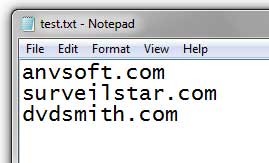
Add: Please add a website URL. Incomplete URL is also accepted. Wild-card(*) can be also used such as *soft.com and *.net.
Website Class List: You need to sort all kinds of websites into classes by menu "Classes Management > Websites" at first. Once Website Classes are created, you can select an website URL from selected website class or select a class directly. Below is an example of selecting a website class.
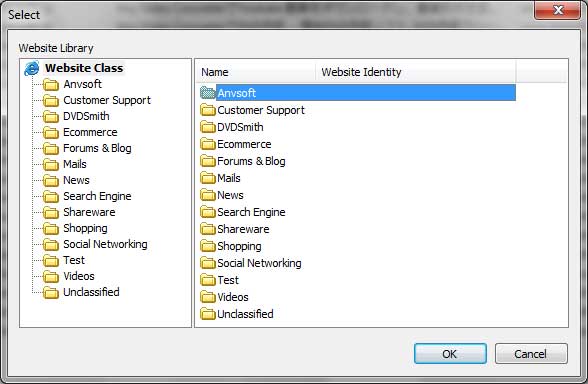
Delete: Delete selected website URL or website class.
After specifying your search conditions, click Search button to view the result. Below is an search result example of website logs.
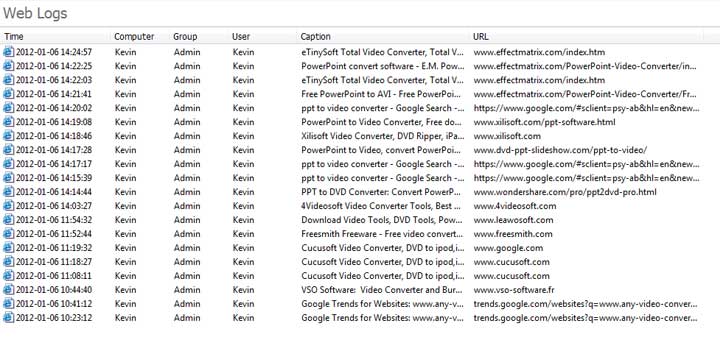
Right-click on any website, and you can choose to print, open URL and view property. In the property dialog, you can view Time, Computer, User, Website, Browser, URL and Window Title as well as go to previous or next log directly.

| Application Logs | Back to Index | Document Logs |