 Browsing History
Browsing History
Keep track of what the target device being used to read or watch online. Surveilstar for Android allows you to check the internet activities on the monitored device whenever you would like to.
-
 The link of browsing website
The link of browsing website -
 The correct records of browsing date and time
The correct records of browsing date and time -
 All available information for browsing histories
All available information for browsing histories
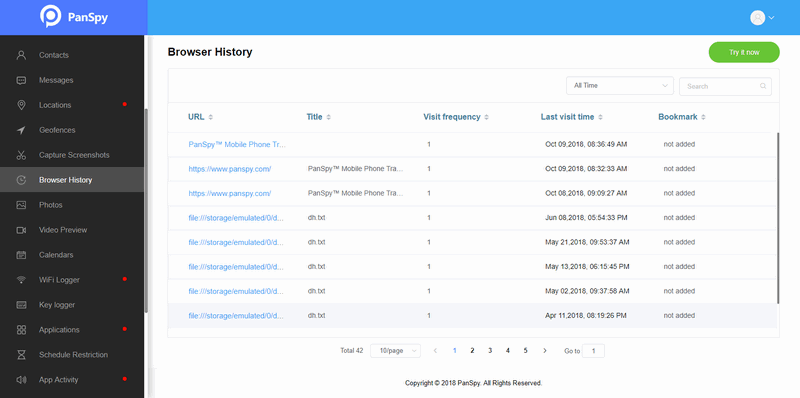
- Android 5.0+
-
Premium package
Start monitoring your child's phone with Surveilstar for Android. Learn more
-
Ultimate package
Activate all features with Surveilstar for Android parental control solution. Learn more
The Internet is full of sites containing various information for all kinds of people. Protecting our children from browsing some unacceptable sites featuring explicit content or promote racism, violence, and suicidal thoughts shows our carings. Keeping our employees away from visiting some websites which are irrelevant to their jobs improves effeciency.
Use the browser history feature to analyze browsing histories and block some websites that you find objectionable. We anticipate problems with our child or employee and solve them effectively if we get knowledge of their browsing histories in real time.
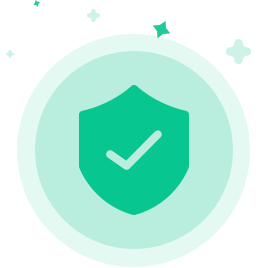
Simply register a SurveilStar for Android account on our site. Complete the steps and check your email for the installation instructions.
Download SurveilStar for Android app and install the mobile tracking software onto your child’s phone, then make necessary settings.
Log in to SurveilStar for Android’s Control Panel to start tracking messaging apps, GPS location, multimedia content and any other activities taking place on the monitored device.
