 Calendar Activities
Calendar Activities
Follow the calendars of your target devices. This is especially useful for keeping track of employees work schedules. Surveilstar for Android enables you to view the content of calendar activities and the location of Scheduled events on the monitored phone.
-
 Supervise the content of calendar activities
Supervise the content of calendar activities -
 View where the event is going to happen
View where the event is going to happen
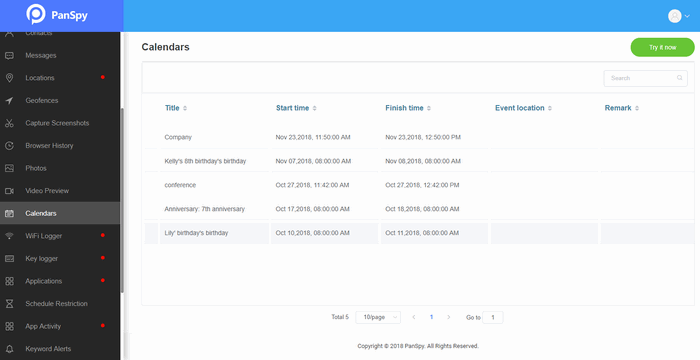
- Android 5.0+
-
Premium package
Start monitoring your child's phone with Surveilstar for Android. Learn more
-
Ultimate package
Activate all features with Surveilstar for Android parental control solution. Learn more
Calender activities should be a good reference when you are doubtful about what you're told by your child or employee.
Follow the calendars of your target devices to view the content of the scheduled event. And when the user of the target device schedules an event, you will be able to see where that event is going to happen.
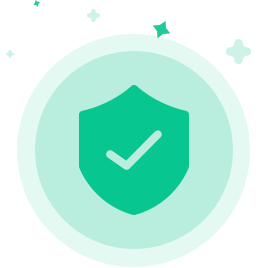
Simply register a SurveilStar for Android account on our site. Complete the steps and check your email for the installation instructions.
Download SurveilStar for Android app and install the mobile tracking software onto your child’s phone, then make necessary settings.
Log in to SurveilStar for Android’s Control Panel to start tracking messaging apps, GPS location, multimedia content and any other activities taking place on the monitored device.
