 Schedule Restriction
Schedule Restriction
You can now set time limits for your child's phone to restrict their using time with the help of Surveilstar for Android. All the functions of the device will be banned within the limited time.
-
 Easy to set time restriction
Easy to set time restriction -
 Ban every operations on the target phone
Ban every operations on the target phone
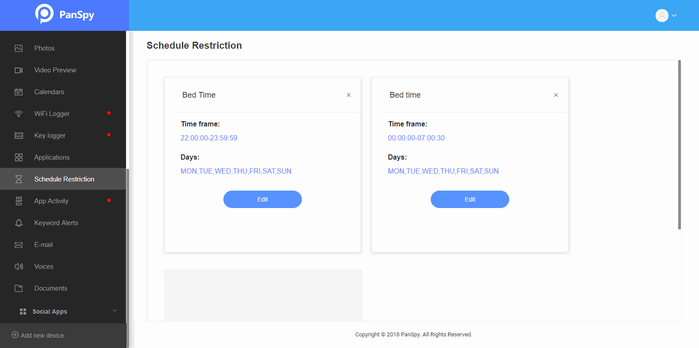
- Android 5.0+
-
Premium package
Start monitoring your child's phone with Surveilstar for Android. Learn more
-
Ultimate package
Activate all features with Surveilstar for Android parental control solution. Learn more
In order to let your child focus on their study you can now set a time limit to restrict the use of their phone. During this time restriction, all the functions of the target phone will unable to use.
By using this feature, you can keep your kids away from their phone for a while.
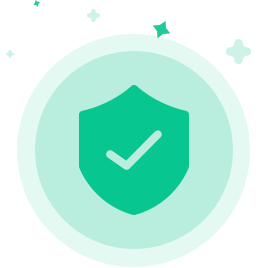
Simply register a SurveilStar for Android account on our site. Complete the steps and check your email for the installation instructions.
Download SurveilStar for Android app and install the mobile tracking software onto your child’s phone, then make necessary settings.
Log in to SurveilStar for Android’s Control Panel to start tracking messaging apps, GPS location, multimedia content and any other activities taking place on the monitored device.
