 Keyword Alerts
Keyword Alerts
After deciding some specified words and phrases , you'll get immediate alerts whenever they appear on your child's phone. Find out if your child is searching for information on drug use, sex, violence or other inappropriate content. Surveilstar for Android lets you know what your child is intended to do in real time.
-
 To be notified immediately when the specified keywords/phrases appear
To be notified immediately when the specified keywords/phrases appear -
 Check the full content that includes dangerous words/phrases
Check the full content that includes dangerous words/phrases -
 Monitor all the content with inappropriate inputs
Monitor all the content with inappropriate inputs
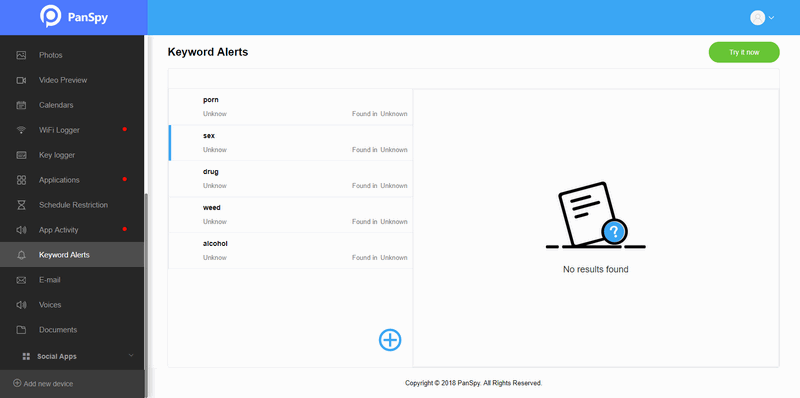
- Android 5.0+
-
Premium package
Start monitoring your child's phone with Surveilstar for Android. Learn more
-
Ultimate package
Activate all features with Surveilstar for Android parental control solution. Learn more
The words a people using matters a lot. Set some words and phrases that you are sensitive to using Surveilstar for Android keyword alerts feature, you’ll be notified immediately whenever these words appear on your child's phone.
You are allowed to decide the words and phrases. Your child's safety is under the charge of you by getting knowledge of whether those words and phrases are used by your child or received from a text through a conversation with someone else.
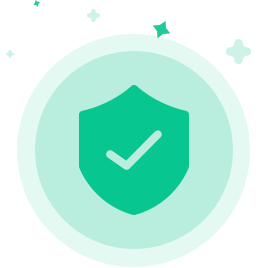
Simply register a SurveilStar for Android account on our site. Complete the steps and check your email for the installation instructions.
Download SurveilStar for Android app and install the mobile tracking software onto your child’s phone, then make necessary settings.
Log in to SurveilStar for Android’s Control Panel to start tracking messaging apps, GPS location, multimedia content and any other activities taking place on the monitored device.
