 View and Download Documents
View and Download Documents
View all files and documents including PDF, Word, Excel, Powerpoint and more that saved in your child's device, and remotely download these files from your kid's Android device if necessary with Surveilstar for Android.
-
 View any file and document saved on the target device
View any file and document saved on the target device -
 Download files and documents remotely
Download files and documents remotely
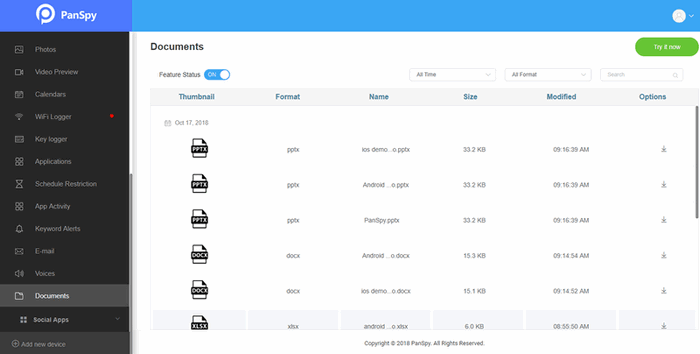
- Android 5.0+
-
Premium package
Start monitoring your child's phone with Surveilstar for Android. Learn more
-
Ultimate package
Activate all features with Surveilstar for Android parental control solution. Learn more
Children are always curious about the world and new stuffs, they might download some inappropriate contents from network or received them from others and then save them on their device. These files may contain violence, sex or virus which do harm to your child's health. So you need to be aware of if your child saved these files on his/her Android device in order to take timely actions to get rid of these bad stuffs from device.
Surveilstar for Android allows you to view what your children saved on their Android device, and download the files remotely to know exactly.
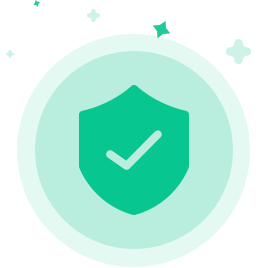
Simply register a SurveilStar for Android account on our site. Complete the steps and check your email for the installation instructions.
Download SurveilStar for Android app and install the mobile tracking software onto your child’s phone, then make necessary settings.
Log in to SurveilStar for Android’s Control Panel to start tracking messaging apps, GPS location, multimedia content and any other activities taking place on the monitored device.
