Viewing browser history helps you to track what you have done, what documents you have used, what web sites you have visited, what images and movies you have seen, and various other activities you have performed. Viewing browser history is a basic browser history tracking method.
![]()
![]()
![]()
![]()
Browser history tracking is necessary for many companies using internet because it's possible that employee may abuse internet to view unrelated pages or do some personal things during work time, browser history tracking can also help to protect business secrets. Browser history tracking is also necessary for many parents who wants to check what websites their children visited because children may browse some unsuitable websites which includes porn, violence, etc.
 SurveilStar is an ultimate employee monitoring software and parental control software which can help you to track browsing hisotry of any computers in your office or family and also help you to block any unwanted websites. SurveilStar records all website logs with HTML title, time, user name, duration and URL and provides statistics to track how much time your employees or children use to browse various websites.
SurveilStar is an ultimate employee monitoring software and parental control software which can help you to track browsing hisotry of any computers in your office or family and also help you to block any unwanted websites. SurveilStar records all website logs with HTML title, time, user name, duration and URL and provides statistics to track how much time your employees or children use to browse various websites.
A 30-day free trial version of this professional browsing history tracking software is available. Feel free to download and try to check what your employees and children have visited on web.
As you know, tracking browsing history on each computer is not a good idea. Besides, it's very easy to delete browser history. Read the following instruction and you will know how anybody can easily delete the browsing history and why you need a professional browsing history tracking software for recording the website logs for later review.
![]()
Windows Internet Explorer is a series of graphical web browsers developed by Microsoft and is the most widely used web browser. To track browsing history in Internet Explorer 6.x, click the "Tools" menu, "Internet Options", click the "Settings" button, and then click the "View Files" button. To track browser history in Internet Explorer 7, 8, 9, 10 and 11, click the "Tools" menu, "Internet Options", click the "Settings" button under the Browsing history, and then click the "View Files" button.
It's easy to delete browser history in Internet Explorer 6 or above versions. Users can delete their browsing history files by clicking the "Tools" menu, "Internet Options", and clicking the "Delete Files" or "Delete" button. Users also have the option of automatically deleting files each time they close the browser window by clicking the "Advanced" tab and checking "Empty Temporary Internet Files folder when browser is closed" under the "Security" section.
![]()
Mozilla Firefox is a free and open source web browser descended from the Mozilla Application Suite and managed by Mozilla Corporation, currently it's the second most popular browser after Microsoft's Internet Explorer. Mozilla Firefox users can simply click History at the top of the window or use CTRL + H to open the left-side history bar to track browsing history.
To delete browsing history in Mozilla Firefox, users can click the "Tools" menu, "Options", click the "Privacy" button, and under "History" click the "Clear" or "Clear Now" button. Or press CTRL + Shift + DEL to open the Clear Data Window.
![]()
Google Chrome is a web browser released by Google which uses the WebKit layout engine and application framework. To track browsing history in Google Chrome, click "Customize and control Google Chrome" button under the "close" button, and then click "History". Or press CTRL + H to directly open the browsing history page.
To delete browsing history in Google Chrome, click "Customize and control Google Chrome" button under the "close" button, and then click "Clear browsing data". Or press CTRL + SHIFT + DEL to open the "clear browsing data" dialog directly.
![]()
Opera is a web browser and internet suite developed by the Opera Software company. To track browsing history in Opera, click menu "Tools" and "History" or press "CTRL + SHIFT + H" to view browsing history directly. To delete browsing history, click menu "Tools" and "Delete private data", then click "detailed options" to select the data you want to delete.
SurveilStar browser history tracking software is an ideal browser history tracking application to track browsing history on other computers. SurveilStar browser history tracking software includes agent, server and console. The server is used to record browser history and the console is used to track browsing history, they can be installed on same computer or on different computers. The agent is used to install on a computer where you want to track browsing history.
SurveilStar browser history tracking software will record any visited websites including visit time, computer name, user name, page caption and detailed URLs. SurveilStar browser history tracking software also comes with convenient search features which can help to track browsing history by time, user, URL and title.
It doesn't matter if any one deletes browser history on an agent computer. Once the pages are opened, SurveilStar browser history tracking software will record. Recording will always be earlier than deleting, thus, SurveilStar will help you track any browser history whether browsing history is kept or deleted on the target computer.
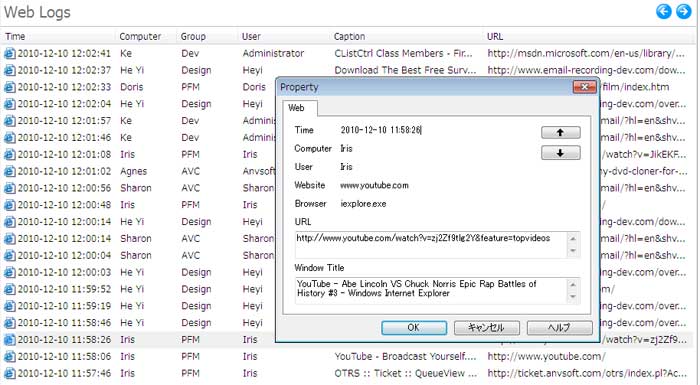
SurveilStar browser history tracking software not only supports the mainstream browsers stated above, but can also record website visits using any other browsers like Maxthon, K-Meleon, Flock, Avant Browser, Sleipnir, Slim Browser and many other more.
Do not hesitate to try Surveilstar if you want to track browsing history as a company administrator or as a guardian of your child or children.