AnySecura-- MSN Messenger Monitoring Software
With AnySecura monitoring software, you could always have your hands on the pluses of what is really going on in your MSN messenger. Chatting conversation details among every login messenger user will be monitored and recorded, shown as a final list with content, user, date, computer name...
Features
- Take Screen Snapshots
- Email Monitoring
- Instant Message Monitoring
- Website Visit Monitoring
- Application Monitoring
- Document Monitoring
- Printing Monitoring
- Network Monitoring
- Computer Maintenance
- Data & User Management
Resources
- Complete Online Guides
- Video Tutorials
- SurveilStar Testimonials
- Deploying SurveilStar
- SurveilStar Home Edition
- Free Activity Monitor
- Free Email Recording
- SurveilStar Press Release
- Version Comparison
- Feature Module Comparison
- 日本語
- français
Topics
Few people may be able to think of Windows Live Messenger when talking about the instant messaging client created by Microsoft. Because most prefer to name it MSN messenger, as it was named during 1999 to 2006. But thanks to Microsoft, we could be able to see such a wonderful messenger which attracts 330 million active users each month.
Maybe due to this reason, many parents are eager to ensure their children on-line chatting safety by using a MSN chat monitor. They think while children talk with someone on the messenger, it would rise risk of being cheated and fooled. There are so many tricks nowadays, a child is too young to judge in their parents' eyes.
The same situation happens to company bosses too. Business information is useful and confidential, they do not want to see them being leaked by careless or scheming employees. A MSN chat monitor will surely help them on it.
Why monitor MSN messenger?
To protect little children.
To protect business secrets, information.
To avoid every possible cheat, data leakage situation...
To backup important incoming/going files.
To watch details of chat conversations.
And more...
How to monitor MSN chat?
Method 1
Click "Tools" on MSN messenger interface, set the chats save option. You could save chats on any location you want them to be placed.
Method 2
Monitor and save on the "Cloud". The official site supports uploading chatting records on their server just like the "Cloud" technology. You could also save on other "Clouds" as you like.
Method 3
Use AnySecura to monitor MSN. All details will be shown on "instant message" option. Clicking any one of the message, its content will be shown.
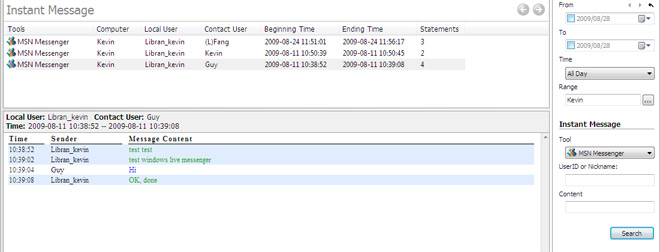
Try AnySecura right away, not as the usual employee monitoring software, it is a powerful MSN messenger monitor now!
