SurveilStar -- Application Usage Tracking, Application Blocking
As a team leader or a department manager, you may always wonder what your staff do over the long haul, application usage tracking software will be your best choice. Application usage tracking software will keep comprehensive records of which software applications your staff use, how long they work on these applications. These application usage information can be used as reference to check the productivity of a single individual or a work group.
Features
- Take Screen Snapshots
- Email Monitoring
- Instant Message Monitoring
- Website Visit Monitoring
- Application Monitoring
- Document Monitoring
- Printing Monitoring
- Network Monitoring
- Computer Maintenance
- Data & User Management
Resources
- Complete Online Guides
- Video Tutorials
- SurveilStar Testimonials
- Deploying SurveilStar
- SurveilStar Home Edition
- Free Activity Monitor
- Free Email Recording
- SurveilStar Press Release
- Version Comparison
- Feature Module Comparison
- 日本語
- français
Topics
SurveilStar is powerful application usage tracking software and application usage monitor. Surveilstar will record any application usage. You can easily track what application is used, on which computer the application is used, by whom the application is used, when the application is launched or closed. Surveilstar application usage monitor is also an application management program which helps you to allow or forbid any application usage. Besides, Surveilstar application usage monitor will give you a comprehensive application usage statistics.
With the help of SurveilStar application usage tracking software, you can keep an eye on every detail of PC and user activity connected to your corporate network. SurveilStar application usage tracking software will track application usage including but not limited to the following commonly used applications.
Surveilstar easily tracks application usage
SurveilStar is application usage tracking software using server-client model. Server records application usage information from the client computer on where an agent is installed. Console uses to track application usage and manage applications. Console can be installed on any computer for your convenience.
SurveilStar can track any application usage. Application start time, stop time, application name, application path, computer name and login user will be recorded. Tracking a certain application usage is also simple. SurveilStar application usage monitor provides a wide range of search condition which makes application usage tracking easy and quick. You can specify time including all day, working time, weekend or any time section you want, an individual user or a work group or entire network, application path and application class to search..
Surveilstar sorts your applications into classes
We recommend that you sort different applications into different classes so that application usage tracking will be easier and tracking result will be more comprehensive. For example, MS word, Excel, Powerpoint, Access are in "Microsoft" class, Acrobat, Dreamweaver, Flash, PhotoShop are in "Adobe" class. Application class can be used for a single user or a work group or entire network.
Surveilstar provides application usage statistics
Application usage tracking is not enough, application usage statistics is more important. SurveilStar comes with powerful application usage statistics features. Similar to application class, application usage statistics can be also used on a computer, or a group, or entire network. Surveilstar application usage statistics can show result by application class, name, detail and group. Top 10, top 20, all applications or customized numbers can be also used for application usage statistics. Besides, you can specify a time range.
SurveilStar application usage statistics will show you time duration and percentage of the used application or application class, and an intuitive chart. Below is an example, it shows an individual user's application usage in half a day and the top 10 used applications.
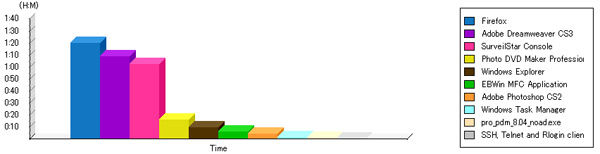
Surveilstar manages, controls and blocks applications
Apart from application usage tracking and application usage statistics, SurveilStar provides an easy yet powerful solution for application usage management. In the console, the team leader or the department manager or any network administrator can remotely check what applications are in use in real time. Once an inappropriate application is launched, you can close it immediately. You can even remotely lock the computer or send a remote notification. However, it's not possible to watch the network all the time.
SurveilStar provides a smarter way to manage the application usage. It's application usage policy. By setting application usage policy, you can allow or block any application usage. You can set an warning message which will be automatically sent to the user when he is trying to launch a forbidden application. Policy expiring time can be also customized according to your need. Good application usage policies will make your staff concentrate on their work.
Not only will SurveilStar monitor application usage, but also monitor email, websites, instant messaging tools, etc. It's a perfect solution for employee monitoring.
