
Manage Data and Users
With SurveilStar, you can convenienctly back up and review the recorded data, sort computers/users into group, assign different privileges to different users and change console login password. Read more...SurveilStar's Data & User Management
In many companies, there are several managers or supervisors with different privileges. SurveilStar can easily set up different accounts with different privileges to meet employers' needs. SurveilStar also provides convenient data backup and review function and there is no need to worry that recorded data will eat up all free space of the server.
Besides, SurveilStar provides users and group management which you can devide the monitored computers into different groups. There are also some more convenient data and user management options you can explore.
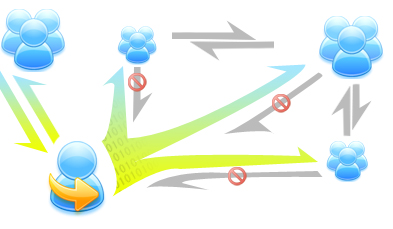
Features
- Take Screen Snapshots
- Email Monitoring
- Instant Message Monitoring
- Website Visit Monitoring
- Application Monitoring
- Document Monitoring
- Printing Monitoring
- Network Monitoring
- Computer Maintenance
- Data & User Management
Resources
- Complete Online Guides
- Video Tutorials
- SurveilStar Testimonials
- Deploying SurveilStar
- SurveilStar Home Edition
- Free Activity Monitor
- Free Email Recording
- SurveilStar Press Release
- Version Comparison
- Feature Module Comparison
- 日本語
- français
Topics
Group the computers or users
- Move the computers or users into different groups
- Move from current group to another group if necessary
- Create, rename, delete or search group
- Specify group to apply policies or control, i.e, notify, lock, shut down, restart, log off
Console account and passowrd management
- Create new console account and set/change password
- Change super administrator's password
- Assign different authorities or control ability to different account
- Specify computer group or user group for created account
Data Backup and Review
- Back up database, select date range and data type to back up
- Decide whether to delete the data after data backup is completed
- Import the backed up data and review
Tools and Options
- Provide agent tool to uninstall agent when the agent is no longer connected to server or internet
- Set data auto-removal days for each data type
- Server directory settings for storing mails, docs, screen history and print record
- Some more other convenient and useful options


